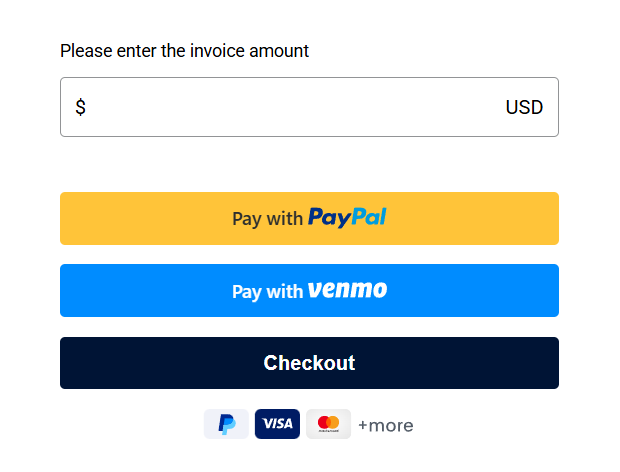Pay with PayPal
If you do not have a PayPal account you can still use your debit or credit card.
Please follow these steps to make your payment:
1. Click the Yellow “Pay Now” button above. An Order Summary window will open like the one below.
2. Enter your invoice amount in “Enter Invoice Amount” in the Order Summary.
3. If you have a PayPal account then select the yellow PayPal button and login to your PayPal account to complete payment.
4) If you are paying with a credit or debit card select the black Debit or Credit Card button and enter your card information to complete payment.
PayPal will send you a confirmation to the email address you provided.
That will be your receipt for payment.
Thank you for your payment.